
I’m a new Tesla (co)owner. I’ve been driving the shiny new white Model Y for two weeks, and, while I do have much to learn about the multitude of settings available through the touchscreen — that will likely be an ongoing process — I now know that driving a Tesla makes life so much easier.
This article tells a bit about what I’ve learned so far about driving the Model Y. I’m also quite receptive to longtime Tesla owners who read this article and want to add in their hints about what works well for them as they drive their own Teslas. Humans are social creatures, after all, and we learn best from each other. Tell me what I need to know — gently, of course. 🙂
I owned a Nissan Leaf for several years prior to buying the Tesla. I had other EV driving experiences, too. I got behind the wheel of a Model 3 and even tried out Autopilot on it. I tested a VW e-Golf at an EV owners day in Hyannis. I drove a Chevy Bolt with the Global EV Road Trip as part of the introduction of EV chargers to the Middle East. I maneuvered through Miami in an all-electric MINI in advance of its US release.
So, several areas of EVs were familiar to me by the time I took possession of the Tesla. Yet I did have many questions about the Model Y. The self-quizzing about my ability to navigate it along Florida’s roads continued even as the shuttle driver was whisking me down I-95 toward Tesla West Palm Beach on delivery day. More important than just wondering about accessing the car through a phone key and credit card–like backup, I was uncertain if I could be a truly competent driver while strictly using a touchscreen to adjust settings.
Now that I have driven the Model Y several times on various roads, I know that it is an entity unto itself, incomparable outside the brand.
Accessing the car with my iPhone: I found accessing the Model Y a bit clumsy in the first several driving sessions, as I have to keep my iPhone with me at all times. Up until now, I’ve not been a 24/7, feel-free-to-contact-me-at-any-time person. Having space to myself is important. Also, I’m not a girly-girl, so I don’t carry a purse (“not that there’s anything wrong with that“). I came to a compromise and purchased a small iPhone carrying case that also holds my wallet — it has a clear back, so I can open the car doors with the iPhone screen without removing it or having to hold the iPhone in my hand.
Driver profile settings: When I get into the driver’s seat, I look at the touchscreen to see if my driver’s profile is current. If it isn’t, I click through to my name and the seat adjustment feature immediately moves the seat so my height and leg length are correct to my stature. It also reorients the steering wheel to the level and distance from my body that I prefer and folds/unfolds the side mirrors when I am in or away from the carport.
iPhone wireless car charging: I was amazed and pleased to learn from my delivery day customer service rep, Jonathan, that my iPhone could be set in a center well so that wireless recharging takes place as I drive. Over the years, I’ve had so many dilemmas in which navigation drained the device’s power and I worried that I wouldn’t be able to find my intended location. I’ve now crossed iPhone charge level off the list of concerns — wireless charging is a really nice and unexpected feature of the Model Y.
Navigation: Even when I’m driving on familiar roads, I like to use the navigation feature to determine lane changes and distances from observation points. Since the touchscreen is always working on something, I don’t care anymore about using up charge for GPS. I program the navigation system a lot more than I ever have before. It makes driving easier, as I now can see what important features lie ahead.
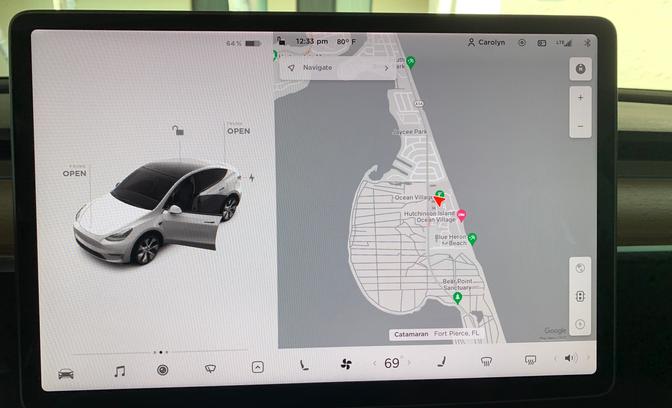
Touchscreen info visibility: As a passenger on the first trip in the Model Y, I thought that the display on the touchscreen was too busy and didn’t emphasize the important information that a driver needed for quick decision-making. I have changed my mind entirely now that I have gained comfort as a driver. As I look to the right of the steering wheel, I see on the touchscreen a reading of how fast I am going and a companion icon that indicates the maximum legal speed for that section of road. Those are the two primary bits of information I need.
Infotainment system: A screen with preset radio stations makes driving a Tesla and changing atmosphere smooth, as it offers a running list of all my saved favorites. Should I want to change from, say, all news to classical radio, I touch the desired station on the list. I also am at the beginning stage of figuring out how to add podcasts that aren’t already loaded. For example, I was able to load Boston Public with Jim Braude and Margery Eagen as a way to connect to the events back in my former home of New England.
Charging: I’ve charged in the condo carport with our private plug and in the city garage. It’s very similar to the Leaf, if a bit prettier with lightly flashing colored lights that indicate successful seating of the connector to the port. The charging level is now set to about 80% so as not to exceed recommended regular charging.
Vegan leather seats: As a longtime vegetarian, it’s really pleasant to be back in a vehicle that has “leather.” The seats are smooth, silky, cool to the touch, and oh-so-sultry — they feel quite luxurious. The choice of black interior balances out the white exterior color nicely.
Parallel parking: Never before has parallel parking been so easy! When I push the gear shift level upward to Reverse, the touchscreen fills with a panoramic image of my surroundings. Lines appear that indicate objects nearing the vehicle, so I turn the wheel and follow those lines. Voila! I’m parked.
Yes, I still have several next steps I want to accommodate in my quest to really feel I have mastery over the Tesla touchscreen.
Autopilot: I viewed the videos prior to taking possession of the EV, but now I feel I need to rewatch them prior to engaging the Autopilot features. However, as I’ll be taking a several hour road trip soon, I can’t wait too long.
Driver profile, air conditioning vents: I understand that the Tesla offers the option in the driver’s profile of securing the specific direction I want the driver air conditioning vents aimed. As I live in Florida, that is something that is important. Also, I’d like to learn how to turn off the air conditioning altogether — I really like being in tune with nature, so having the windows open whenever possible is my default.
Infotainment: I have a year of free Premier — what does that mean? If I find an icon that features a kind of music I like, how can I make it a Favorite?
Now that I look back, it makes sense that buying a new, high-tech vehicle would be a bit stress-inducing. But I’m really proud to be part of the Tesla family, a supporter of a company which has disrupted a legacy industry with a new business model and consumer approach.
I’ll admit that this is the most money I have ever paid for a vehicle; I had always thought that a car purchase was an immediate loss of value after you drove it off the dealer’s lot. Would it have been nicer to win it in a raffle? Sure, but I feel that buying a Tesla is a value, one that’s very different than other car purchases.
My journey to becoming a fully proficient Tesla driver is just beginning. Because driving a Tesla has made my life easier, I’m looking forward to learning more and more. If you have other settings that have really worked well for you, please add a comment. It will help me and other new Tesla owners.
Appreciate CleanTechnica’s originality? Consider becoming a CleanTechnica Member, Supporter, Technician, or Ambassador — or a patron on Patreon.